There has been much written about financial dashboards for several years, and when I discuss them with clients they nod their heads stating that QuickBooks has one all set-up for them. So why should they care?
QuickBooks does not have a dashboard per se it has a company snapshot. It shows some general information that is useful, but it is not designed to be company or user specific.
As a consultant for small businesses, I recommend a financial dashboard be designed to present management and all other users with all of their required (requested) information they use and need in as easy to use format that is possible.
Some of the details I subscribe to are as follows:
* YTD financials with a prior year comparison (major categories only) with details available if needed at meetings
* Summary aging of Accounts Receivable
* Summary aging of Accounts Payable
* Line of Credit outstand and amount available
* Top sales by customer and percentage of total revenue
* Any expense variation explained which is 10% over prior year or budget
* Total Cash Equivalents
I feel that these numbers will give the user a quick look into the financial health of the company and is easy to understand and interpret for those who may not be number savvy.
For help in developing a Financial Dashboard for your business give us a call.